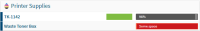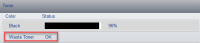Details
Description
The printer supply monitor of all Kyocera models company-wide report the "Waste Toner Box" at 1%, which trips an alert that the supply is nearing empty – even after being replaced with a new/empty waste box – making it impossible to track.
I don't know if this is similar to the Ricoh issue OBS-2047 or not, but that might be a place to look for clues?