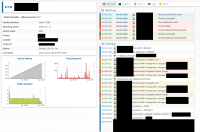Details
-
Add New Device / OS
-
Resolution: Fixed
-
Minor
-
None
-
Enterprise Edition
-
None
Description
As you can see in the screenshot, the Eaton SC300 (site controller) is not detecting any "special" sensors. Do I need a specific MIB, such as the RPS-200-MIB?
I have attached the output of the discovery command.
Thank you very much!