Details
-
Vendor Bug
-
Resolution: Won't Fix
-
Major
-
None
-
Professional Edition
-
None
Description
Hello
For some reason observium doesn’t display graphs for some interfaces in cisco nexus devices.
I can see everything up to Ethernet110/1/48 and nothing after that in observium. But in other monitoring software there is no such issue.
I have some phantom FEX interfaces 114/1/1-48, 164/1/1-164/1/32, 198/1/1-198/1/16 and 199/1/1-199/1/16 that I cannot get rid of.
It seems that the problem starts from from where the phantom interfaces first start (Eth114/1/1), but I am not sure if these have anything to do with it.
Could you please help me with this issue?
Please see the screenshots and files also
Attachments
Activity
| Resolution | New: Won't Fix [ 2 ] | |
| Status | Original: In Progress [ 3 ] | New: Resolved [ 5 ] |
| Status | Original: In Review [ 10101 ] | New: In Progress [ 3 ] |
| Attachment | Original: nexus1.snmpwalk [ 21530 ] |
| Issue Type | Original: Bug [ 1 ] | New: Vendor Bug [ 10000 ] |
| Assignee | Original: Adam Armstrong [ adama ] | New: Mike Stupalov [ landy ] |
| Status | Original: Pending Response [ 10000 ] | New: In Review [ 10101 ] |
| Attachment | New: nexus1.snmpwalk [ 21530 ] |
| Status | Original: Open [ 1 ] | New: Pending Response [ 10000 ] |
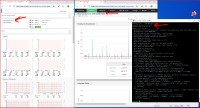

As already discussed in Discord, this is firmware issue.
Device do not report counters for this interfaces in snmpwalks:
$ grep '\.528614912 ' putty.logifIndex.528614912 = 528614912ifDescr.528614912 = Ethernet131/1/25ifType.528614912 = ethernetCsmacdifMtu.528614912 = 9216ifSpeed.528614912 = 4294967295ifPhysAddress.528614912 = e0:ac:f1:bb:cc:1aifAdminStatus.528614912 = upifOperStatus.528614912 = upifLastChange.528614912 = 0:0:00:00.00ifOutQLen.528614912 = 0ifSpecific.528614912 = zeroDotZeroifName.528614912 = Ethernet131/1/25ifLinkUpDownTrapEnable.528614912 = enabledifHighSpeed.528614912 = 10000ifPromiscuousMode.528614912 = falseifConnectorPresent.528614912 = trueifAlias.528614912 = 1490-SEMETRON(I rechecked snmpdump and there same - no counters)
snmpbulkwalk -Cr'100' -t '60' -r '3' -v3 -l 'authPriv' -n '' -x *** -X *** -a *** -A *** -u *** -Pud -OQUs -m IF-MIB -M /opt/observium/mibs/rfc:/opt/observium/mibs/net-snmp 'udp':'nexus1':'161' ifEntry
snmpbulkwalk -Cr'100' -t '60' -r '3' -v3 -l 'authPriv' -n '' -x *** -X *** -a *** -A *** -u *** -Pud -OQUs -m IF-MIB -M /opt/observium/mibs/rfc:/opt/observium/mibs/net-snmp 'udp':'nexus1':'161' ifXEntry
this is which command used for polling interfaces (your auth is hidden by ***)
goto device properties -> modules -> separate_walk (set enabled)