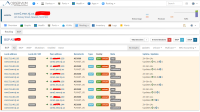Details
-
Vendor Bug
-
Resolution: Fixed
-
Major
-
None
-
Enterprise Edition
-
None
-
Arista EOS 4.23.2F, Observium 22.12.12421
Description
On Arista EOS devices, we have noticed that BGP sessions do not monitor properly. Obserium indicates that sessions are "stopped" when in fact they are fine.
Attached is a "show ip bgp sum" from the router, a screen shot of observium, and an snmpwalk of the BGP section of the device.
Let me know if you need anything else!
Attachments
Issue Links
- relates to
-
OBS-4398 bgpPeerAdminStatus with wrong info at 23.2.12510
-
- Resolved
-