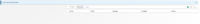Details
-
Bug
-
Resolution: Fixed
-
Major
-
None
-
Professional Edition
-
CentOS 7.9.2009
Observium Professional 22.4.11952
Nagios-plugins-all version 2.3.3
Description
Hi,
I just have upgrade our Observium to Professional version and i need to use the probes option to add non snmp device.
I followed this tutorial https://docs.observium.org/probes/ . I installed the nagios-plugins-all but unfortunately the probes interface disfunction.
In fact when i click on the probe button in the web interface its work the first time. Then when i've finish to create my first probe i get a message who says "Probe add correctly" but i can't see any changes in my interface. When i click again on probes button to add an other probes, nothing happen the probe configuration page didn't show (#modal-add_probe).
However if i go to my server and try to force the poller with the -m probes option i can see my probe working.
This situation is bloquing for me because we have uprade to the professional version mostly for this option and i need to be able to add more than one probe and monitor them on the web interface
Thank for your support.
Best regards,
Chris