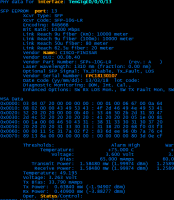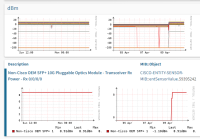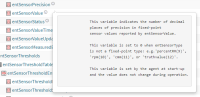Details
-
Vendor Bug
-
Resolution: Fixed
-
Major
-
None
-
Professional Edition
-
None
Description
Hi!
Following an upgrade in IOS-XR on some 9000 series to 6.4.2 - we are now seeing wildly incorrect dBm readings. We were also polling these from Cacti and have seen the same change. Having looked into it, the reason is that Cisco now include an additional digit of accuracy, but since it is an integer SNMP value, it is essentially now a 10x larger value. The OID is in mW and so when you convert it you get rather large dBm values.
The fix in Cacti was to amend our script to div 1000 instead of div 100, before applying the various log(10) maths to it to convert it to dBm. This is now working correctly, but the same fix is needed on Observium.
So, to give a worked example, the OID element for Te0/0/0/0 is now as follows:
iso.3.6.1.4.1.9.9.91.1.1.1.1.4.59395242 = INTEGER: 7773
And the PHY interface itself shows:
Rx Power: 0.77730 mW (-1.09411 dBm)
Previously this would have given an integer value to 3 decimal places, so 777 instead.
Interestingly, the full entity OID for reference is:
iso.3.6.1.4.1.9.9.91.1.1.1.1.1.59395242 = INTEGER: 6
iso.3.6.1.4.1.9.9.91.1.1.1.1.2.59395242 = INTEGER: 8
iso.3.6.1.4.1.9.9.91.1.1.1.1.3.59395242 = INTEGER: 3
iso.3.6.1.4.1.9.9.91.1.1.1.1.4.59395242 = INTEGER: 7773
iso.3.6.1.4.1.9.9.91.1.1.1.1.5.59395242 = INTEGER: 1
iso.3.6.1.4.1.9.9.91.1.1.1.1.6.59395242 = Timeticks: (0) 0:00:00.00
iso.3.6.1.4.1.9.9.91.1.1.1.1.7.59395242 = INTEGER: 30
iso.3.6.1.4.1.9.9.91.1.1.1.1.8.59395242 = INTEGER: 11201333
Now i believe iso.3.6.1.4.1.9.9.91.1.1.1.1.3 should really be '4' in this case, as there are 4 decimal places, so that might be a bug or just my lack of understanding.
If this is indeed an edge-case specifically for this IOS version, then please can i ask that Cisco IOS-XR 6.4.2 is matched during polling/discovery and this fix applied purely to this release number? We now have a number of units running this version (and will be for some time) - and as such, a huge amount of incorrectly reporting/alerting dBm levels. ![]()
Do let me know what else may be required to assist with this.
All the best!