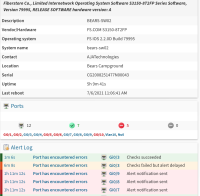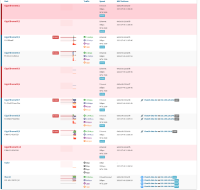Details
Description
I've recently added three(3) customers of mine to Observium. These customers have FS.COM PoE+ Switches in their environments. No known issues.
I have these switches for other clients as well.
However, so far all three(3) of these switches are showing all the ACTIVE interfaces having errors on the port.... no way three(3) of my clients have wiring issues!?
Like to have the latest FS.COM MIB package loaded.