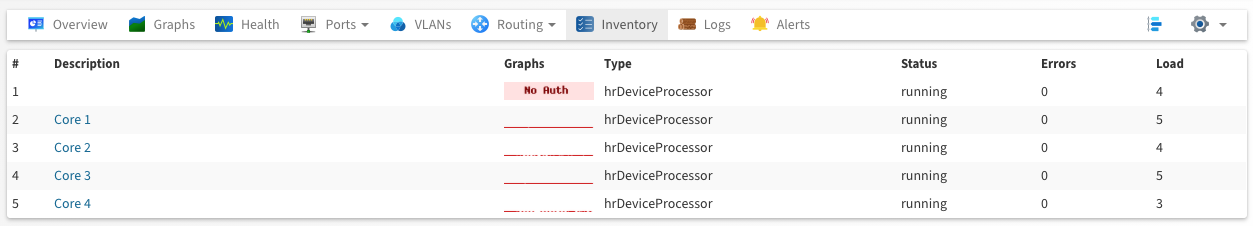Details
-
Bug
-
Resolution: Fixed
-
Minor
-
None
-
None
-
None
-
None
Description
After upgrading to version 10990 i noticed that i am not able to see the inventory data for the devices. I see <empty> fields
-
-
-
-
- Module Start: system #####
-
-
-
o SNMPv2-MIB
o Uptime 196 days, 11h 50m 18s
o Last reboot 2020-07-26 04:23:46
o Load average 1.19, 1.25, 1.33
o sysObjectID .1.3.6.1.4.1.30065.1.3011.7260.2733.64
o snmpEngineID F5717F444CA84480AD00
o sysDescr Arista Networks EOS version 4.21.7.1M running on an Arista Networks DCS-7260CX-64
o sysName
o Location
o Module time 0.1312s
-
-
-
-
- Module Start: os #####
-
-
-
o OS Poller Generic
o Vendor Arista
o Hardware DCS-7260CX-64
o Version 4.21.7.1M
o Features <empty>
o Serial <empty>
o Asset <empty>
o Module time 0.0030s