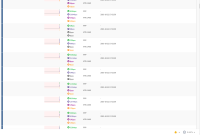Details
Description
Hi support,
we started to move our PPP sessions from our customer from a old Cisco device to a couple of brand new Mikrotik CCR with the LAC-LNS configuration, so every PPP sessione is generated as an l2tp interface with the username included. Everything is fine except on the web interface, the PPP interfaces on the mikrotik device have the name blank.
So if You go on the device and watch the Port menu, what you can see is a long list of interfaces without name, and if You click on one of those, You can see the graph populated but the interface name is blank.
If You search on those interface, it's listed in the search box, but when You click on the interface, it will show the graph page of that interface, correctly graphed but the name is blank.
I've tried to run the discovery and the poller manually on those mikrotik device, and the ppp interface name are reported correctly.
It's just an hypothesis, but the interface name is like <l2tp-tartufi.fioriti@wireless.fibering.it> ,
the <> is included in the interface name, is it possibile that this break the generation of the html page ?