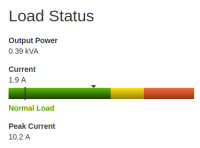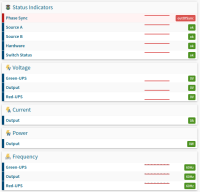Details
-
Improvement
-
Resolution: Fixed
-
Major
-
None
-
Professional Edition
-
None
Description
Observium displays 0V, 0A, 0W for respective sections of an APC AP4430's page. I've included a screenshot of the section, only the Source A, Source B, Hardware, and Switch Status Indicators are displaying correct data. I've also included a screenshot from the AP4430's webpage showing current values. I've also included an SNMPWalk of my AP4430
Is it possible to update Observium to report Voltage, Current, and Power?