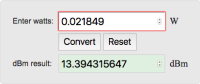Details
Description
Since XOS 22.3.1.4 or some versions below Extreme added the feature to pull dBm values from the ports. Works "ok" so far... only interger values are support crap.
Observium is supporting this feature but during the convertion of this value it fails.
Converted DBM value: -7.0E-6 W -> FALSE |
And sensor_unit is wrong. Output is dBm. Attached debug log and a CLI output from the transceiver.
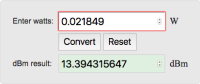
entPhysicalDescr.135 = SFP TX Power SensorentPhysicalDescr.136 = SFP RX Power SensorentPhySensorValue.135 = 21849entPhySensorValue.136 = -9999entPhySensorType.135 = wattsentPhySensorType.136 = wattsentPhySensorScale.135 = microentPhySensorScale.136 = microConverted DBM value: 0.021849 W -> 13.394315646739 dBmConverted DBM value: -0.009999 W -> FALSEWhat incorrect?