Details
Description
Randomly cisco devices are "re-discovered" for lack of a better description. When this happens the temperature sensors are reset to values that do not make sense and trigger alerts. We then have to go and manually set the temperature sensor to be a valid value and everything is cleared. This will work fine for a few weeks and then it will randomly be reset again to a negative value. I have attached a screenshot of what it looks like when they are reset. I also see that when this happens a new entry is created and the index number changes. There seems to be a duplicate created?

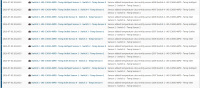
Kyle - One small suggestion that I've done locally. Set your SNMP retries to a higher value, and your timeout to 90 seconds or more.
Ever since I've done that, I haven't had any of the sensors disappear.