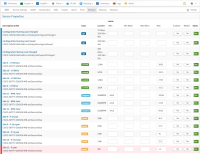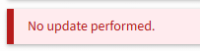Details
Description
Version: Observium 25.5.14009 (stable)
On the properties page for a device, example here:
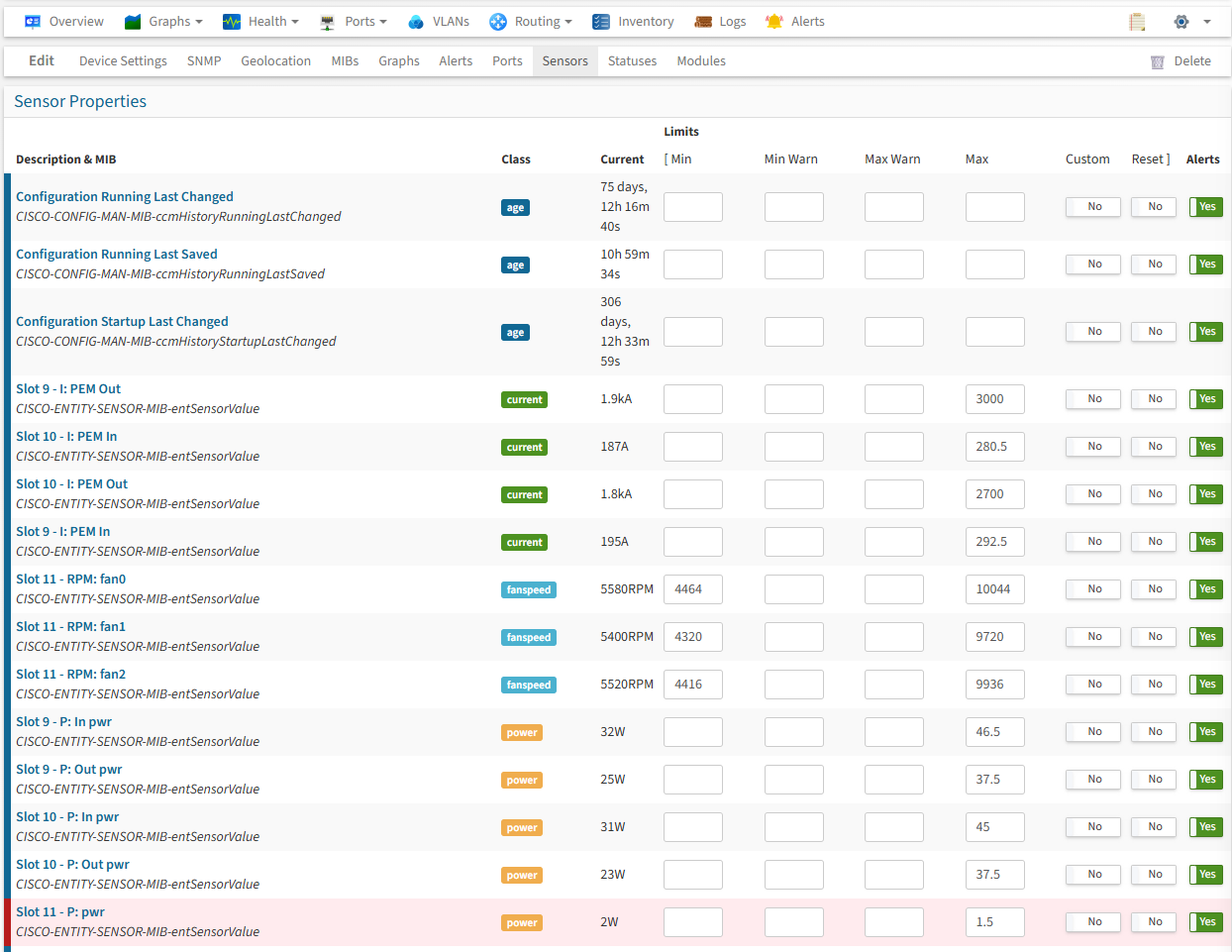
The power for Slot 11 got set wrong automatically. When I change the value in the field and press save in the bottom of the page I get this message:
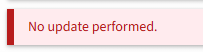
If i reload the page, no changes are made.
If i change alerts from Yes to No and save, the changes are saved.
I've inspected the payload and i see the json in the payload contains the updated value, but the server does not seem to accept the change.
Best regards,
Emil Kristensen