Description
It seems that after the upgrade (Observium itself and also Debian from 9 to 10) one of the device is not displaying the ports tab (it's empty), nor any graphs, logs etc.
It only shows the eventlog. And that all the data was deleted...
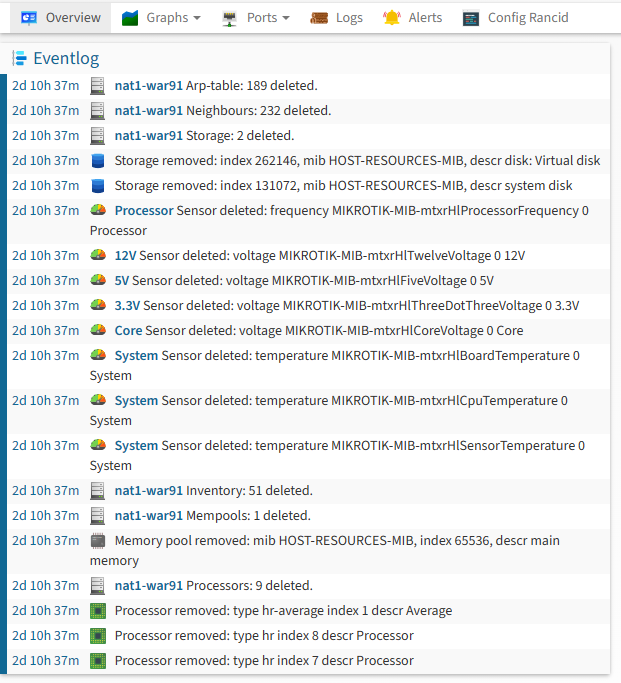
Is there a way to recover all the data?
