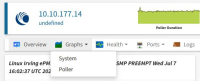Details
-
Bug
-
Resolution: Fixed
-
Major
-
None
-
Professional Edition
-
None
Description
Hi folks,
We have some custom OID's defined. They are visible from /customoids/ just fine and show up associated to the correct devices as intended. These graphs used to be visible on the device level main page (I forget if under graphs tab or what). They don't seem to be showing up any longer.
Happy to provide whatever data needed, but hopefully a quick solve.