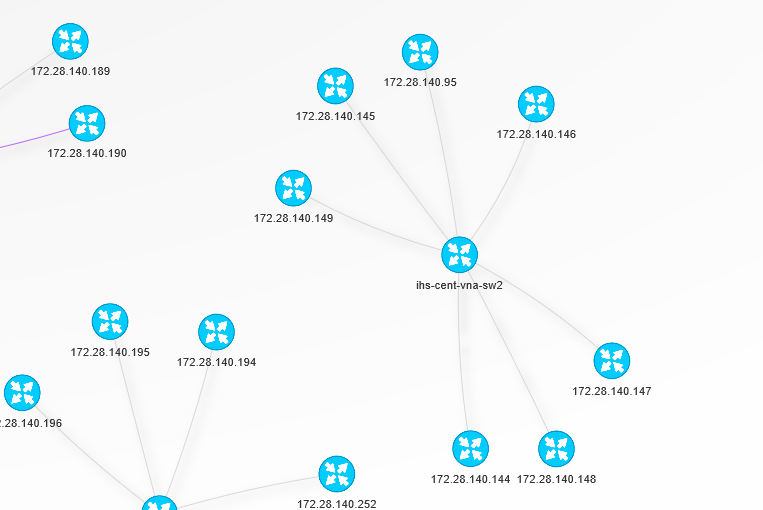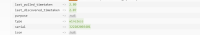Details
-
Improvement
-
Resolution: Unresolved
-
Minor
-
None
-
Professional Edition
-
None
Description
Hi Guys,
Is it possible to change the icons presented on the network maps to the correct device icons?
Currently all devices are represented with router icons. In the below screenshots there are Cisco switches and Ruckus APs. Can I change those to switch and wireless access point icons?