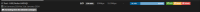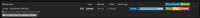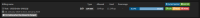Details
Description
Occasionally we have to make changes to the allowed threshold on a bill. What we have discovered is that those changes are not being respected when the billing period ends, so when we look at the previous period it shows the old allowed threshold.
The bill in the attached screenshot was changed from 50mbps to 100mbps on January 26, 2024, but the previous period is reflecting the old 50mbps allowed threshold.
We have an old Observium server that is being replaced by the server experiencing this issue, that does not exhibit this issue. Is there something I can adjust to make this work correctly?