Details
-
Bug
-
Resolution: Cannot Reproduce
-
Minor
-
None
-
CE-22.5
-
None
Description
Hi!
First, the version is wrong but JIRA won't let me pick CE-23.9.
I have among other systems a standalone ESXi 7.0-U3o that I monitor and for some reason the virtual-machines module - while globally enabled - is disabled for this system.
When I run a discovery in debug mode the VMINFO MIB is there:
sysORDescr.13 = VMWARE-SYSTEM-MIB, REVISION 201008020000Z
|
sysORDescr.14 = VMWARE-VMINFO-MIB, REVISION 201006220000Z
|
sysORDescr.15 = VMWARE-RESOURCES-MIB, REVISION 200810150000Z
|
sysORDescr.16 = VMWARE-CIMOM-MIB, REVISION 201008200000Z
|
sysORDescr.17 = VMWARE-ENV-MIB, REVISION 201706050000Z
|
But the module is disabled:
##### Module Start: graphs #####
|
o Duration 0.0004s
|
o Modules Disabled lsp, virtual-machines, wifi, raid
|
o Modules Enabled os, mibs, vrf, ports, ports-stack, vlans, oids, ip-addresses, processors, mempools, inventory, printersupplies, sensors,
|
storage,neighbours, arp-table, junose-atm-vp, bgp-peers, mac-accounting, sla, pseudowires, cisco-cbqos, ucd-diskio,
|
p2p-radios,graphs
|
When I click on the "Enable" button in the module settings the screen is refreshed but nothing else happens. Doing that in debug mode shows an SQL statement that inserts "0" instead of (I assume) "1" into the table. I'll attach screenshots.
Is this a bug in the UI? Shouldn't the module be enabled by default if the target OS is "vmware" and the VMWARE-VMINFO-MIB exists?
Next thing I would try on my own would be to manually enable the module via SQL like so:
DELETE FROM `entity_attribs` WHERE `entity_type` = 'device' AND `entity_id` = '23' AND `attrib_type` = 'discover_virtual-machines';
|
INSERT INTO `entity_attribs` (`device_id`,`entity_type`,`entity_id`,`attrib_type`,`attrib_value`) VALUES ('23','device','23','discover_virtual-machines','1');
|
Would that be advisable or is it prone to break other things?
Thanks and kind regards,
Patrick
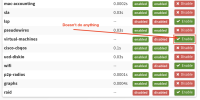

Can't reproduce in latest revisions. Seems as already fixed after last CE.