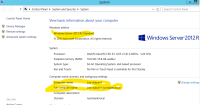Details
-
Vendor Bug
-
Resolution: Won't Fix
-
Major
-
None
-
Professional Edition
-
None
Description
hi, it appears that observium is mis-identifying Windows Server editions. I have many examples of observium listing a microsoft server as being Datacenter edition when it is in fact standard. this seems to be centered around whether the server is a domain controller or not.
it seems to be a problem on all versions of server (ie: 2012r2, 2016, 2019, 2022)
thanks