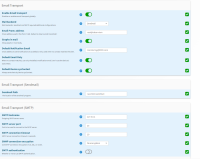Description
Hello,
I purchased the professional package, I'm trying to set smtp to send notifications via the postfix installed directly on the observium server, if I do a test:
./test_alert.php -d -c 2, i receive a test mail form generate from the server itself:
ALERT: [cyberpower-pdu.test] [device] up/down,
But i never receive the alarms when i shut down a device that is already monitored by observium , where im failing?
Thank you