Details
-
Bug
-
Resolution: Unresolved
-
Major
-
None
-
None
-
None
Description
Please help me in one more issue, which happened post upgrade.
description field is not getting sent while alerts are pushed via mail and teams web hook. Please guide, where i can enable description field to be sent.
| Entity | /Common/DEVEL-POOL |
| Description | ***this field i am talking about*** |
| Conditions | pool_available equals red (red) |
| Metrics | pool_available = red |
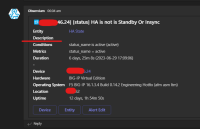
Issue got resolved, thanks