Details
-
Bug
-
Resolution: Fixed
-
Major
-
None
-
None
-
None
Description
I have BGP alert with the following conditions
bgpPeerState notequals established
bgpPeerAdminStatus notequals stop
When upgraded from 23.1.12466 to 23.2.12510, i stopped getting BGP alerts because the bgpPeerAdminStatus suddenly started showing stop while its not.
I reverted back to 23.1.12466 and everything is back to normal.
Attachments
Issue Links
- relates to
-
OBS-4382 Arista BGP session monitoring not working properly
-
- Resolved
-

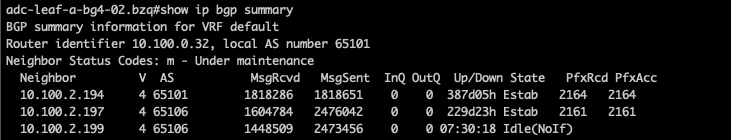
Should be fixed in r12514.