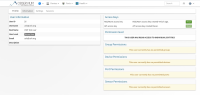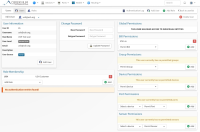Details
-
Help
-
Resolution: Unresolved
-
Major
-
None
-
Professional Edition
-
None
Description
We have observium for quite a time with mysql authentification backend and it's working fine.
I'm trying to implement openid SSO via apache wich works great, so I have changed the auth_mechanism in the config.ini to "remote", Now I can log in via my SSO and my user is recognized white out problem but the filtering for the device access or any filtering did not work at all, so my user has no right to view anything even if I am at administrator level.
From my understanding it's because the filtering query's include the auth_mecanism field, but since all my rights are done with the mysql user, the remote auth_mecanism does not exist at all.
Is there any procedure to migrate from one authentification method to another ? I didn't find anything in the documentation.
Regard's
Claude