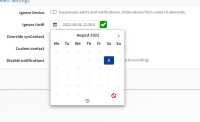Details
-
Improvement
-
Resolution: Unresolved
-
Minor
-
None
-
Professional Edition
Description
hi, i use this feature a lot. if you use it, you will have noticed that after the time has expired and the device alerts are re-enabled, if you go back to "ignore until", the check and date is still there. (see screenshot attached) you then have to scroll through the previous months until you get to the date you require.
my enhancement request is that you change the page so that when the user goes to that page a check is made. if the date in the "ignore until" field is past then clear it and clear the check as well.
thanks