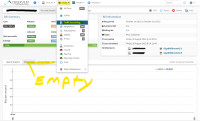Details
-
Help
-
Resolution: Unresolved
-
Minor
-
None
-
Professional Edition
-
None
Description
How do I view the Acccurate & Trannsfer Graphs:
Step I took.
- Log into Obserivum as admin
- Navigate to Ports > Traffic Accounting
- Click on one of the "Billing name"
- Expect result: Able to see graphs
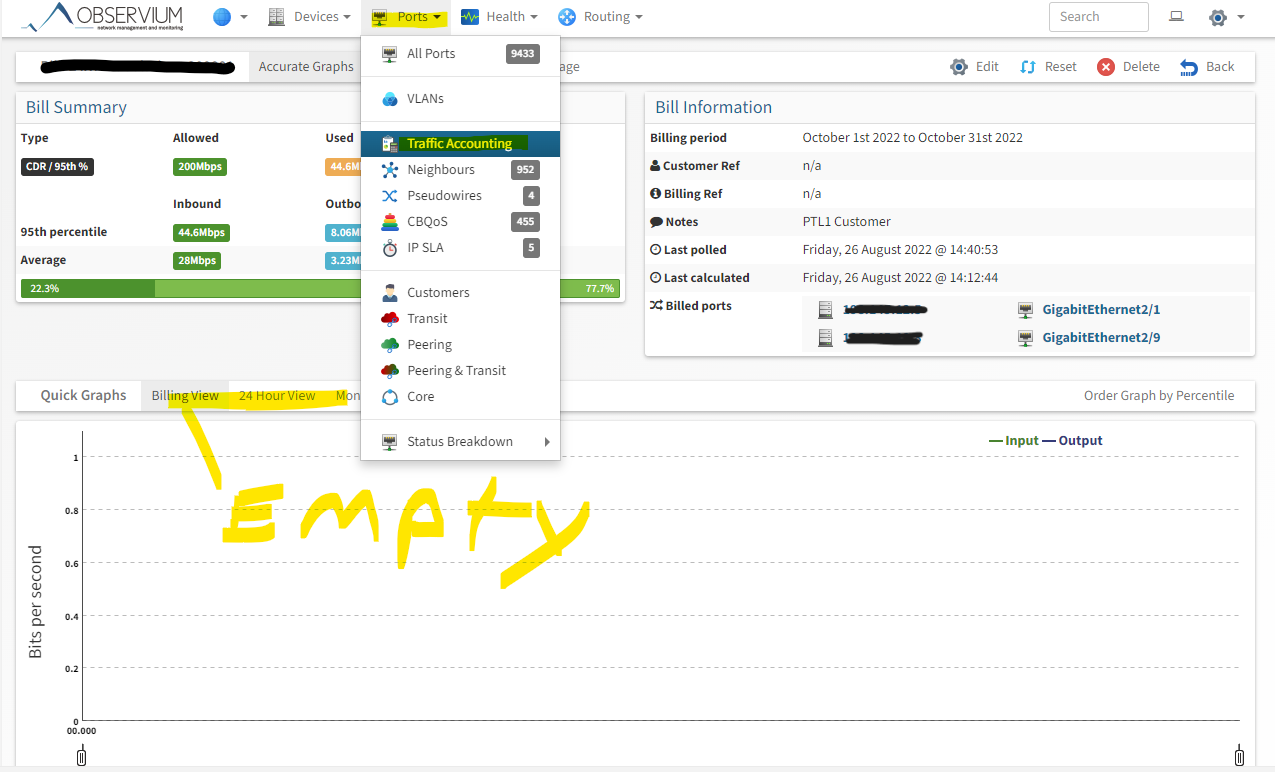
- Resutl I see: Graphs are empty,
Please see attach images: