With the suggestion from Adam Thompson above, I was able to figure out how to solve this.
First: use developer tools / console to identify the error e.g.
Uncaught Error: Can not create edge `...` with nonexistant target `dXXX`
Second, view page source for the traffic map and search for the failing target and pull the relevant line, in my case it was
{{
{ data: \{"source":"d477","target":"d437","percent":"0","percentin":"0","percentout":"0","gradient":"#00a000 #00a000 #00a000 #00a000","colourin":"#00a000","colourout":"#00a000","popupurl":"ajax/entity_popup.php?entity_type=port&entity_id=19691"}
},}}
I then went into the database and did a
select device_id,port_label from ports where port_id = '19691';
This showed me that the issue was with an ignored device that had been monitored prevously but subsequently disconnected.
After deleting this device, network traffic map now works fine.
Hopefully this can help someone else!
Bug
Minor


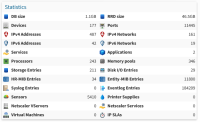
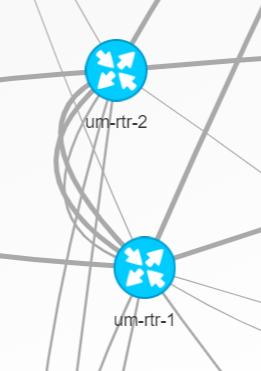
With the suggestion from Adam Thompson above, I was able to figure out how to solve this.
First: use developer tools / console to identify the error e.g.
Uncaught Error: Can not create edge `...` with nonexistant target `dXXX`
Second, view page source for the traffic map and search for the failing target and pull the relevant line, in my case it was
{{
{ data: \{"source":"d477","target":"d437","percent":"0","percentin":"0","percentout":"0","gradient":"#00a000 #00a000 #00a000 #00a000","colourin":"#00a000","colourout":"#00a000","popupurl":"ajax/entity_popup.php?entity_type=port&entity_id=19691"}},}}
I then went into the database and did a
select device_id,port_label from ports where port_id = '19691';
This showed me that the issue was with an ignored device that had been monitored prevously but subsequently disconnected.
After deleting this device, network traffic map now works fine.
Hopefully this can help someone else!