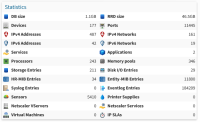Details
-
Bug
-
Resolution: Unresolved
-
Minor
-
None
-
Professional Edition
-
None
Description
The network traffic map is amazing and proving incredibly useful for visualising the improvements we're making – but unfortuantely I'm finding it a bit unreliable in whether it displays or not.
Sometimes it works fine, but most of the time I just get a blank screen (I can see the traffic map buttons but that's it). If I maximise the browser window I get the summary status elements appearing down the left hand side, but nothing on the map section.
As far as I can tell I'm not out of resources and restarting apache doesn't do anything. According to the web inspector browser tool, every resource has a 200 status so it doesn't look like it's waiting on anything.