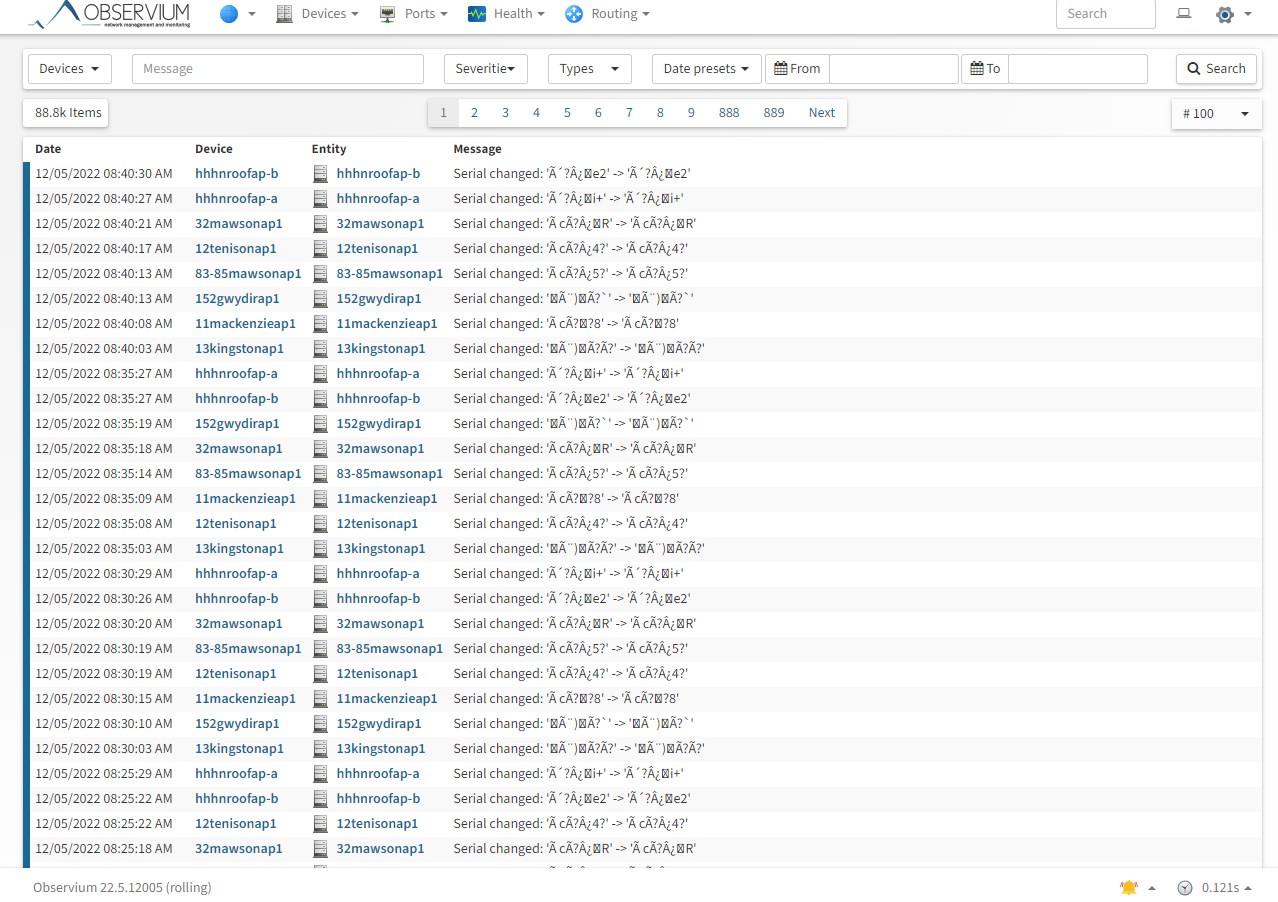Description
Ubiquiti LTE device show corrupt serial numbers in the Event log and are been replaced perpetually in a stuck loop. Only happened after updating to 22.5
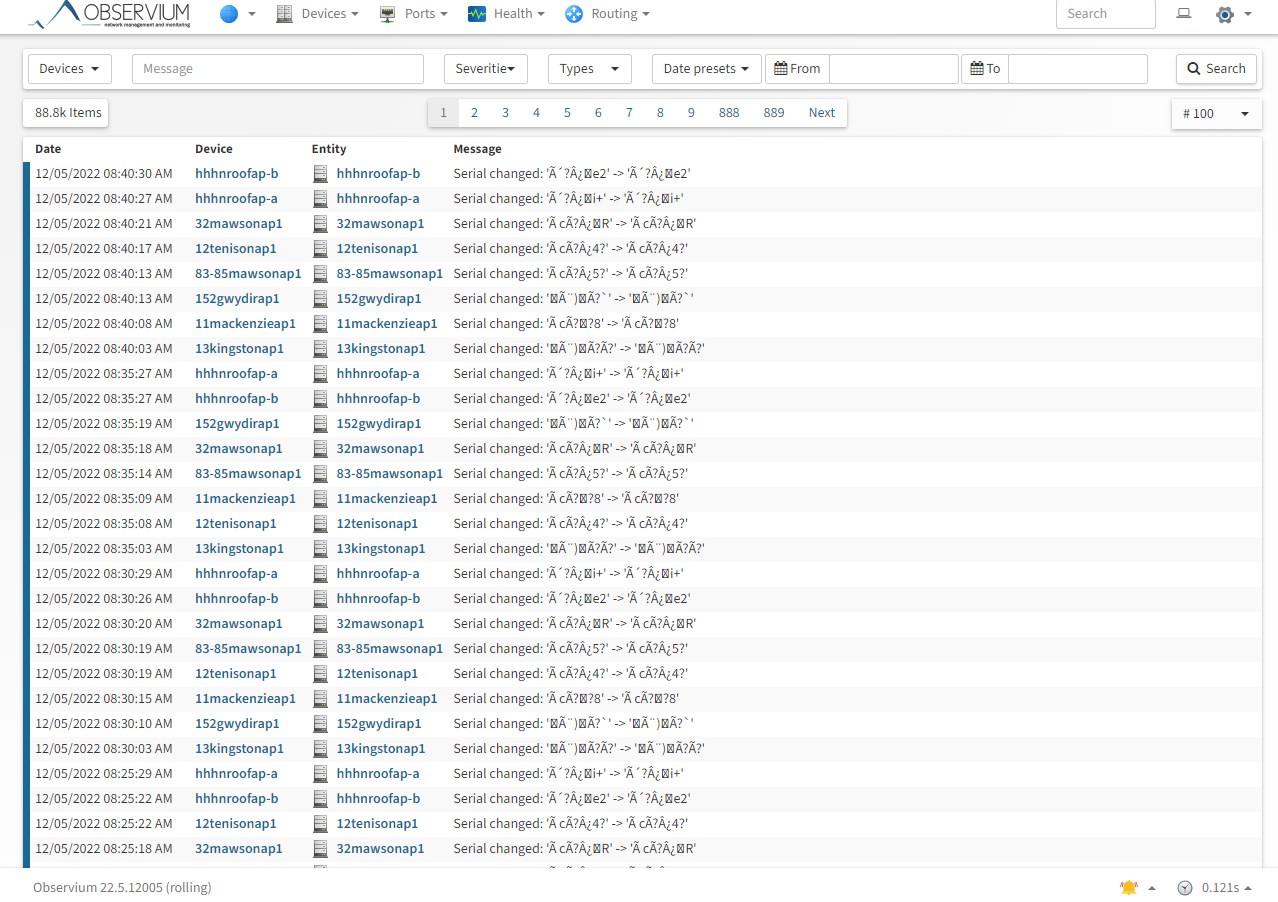
Ubiquiti LTE device show corrupt serial numbers in the Event log and are been replaced perpetually in a stuck loop. Only happened after updating to 22.5