Details
-
Bug
-
Resolution: Fixed
-
Minor
-
None
-
Professional Edition
-
None
Description
Before when opening a graph the from and to dates were set to the graph start/end times when graph was opened without from/to times in the URL. The graph then shows default 1 day graph.
Now they are both set to epoch+0 / 1970-01-01.
This behavior is visible when we come to Observium from an outside link that does not include any from/to times in the URL, just a minimal link like https://observium.example.com/graphs/type=x/id=y/ and the result graph then seems to default to a 1 day graph. But the from/to times are not correctly set to "current time - 1 day" and "current time". They are both set to epoch+0 instead.
They used to be set right before I think.

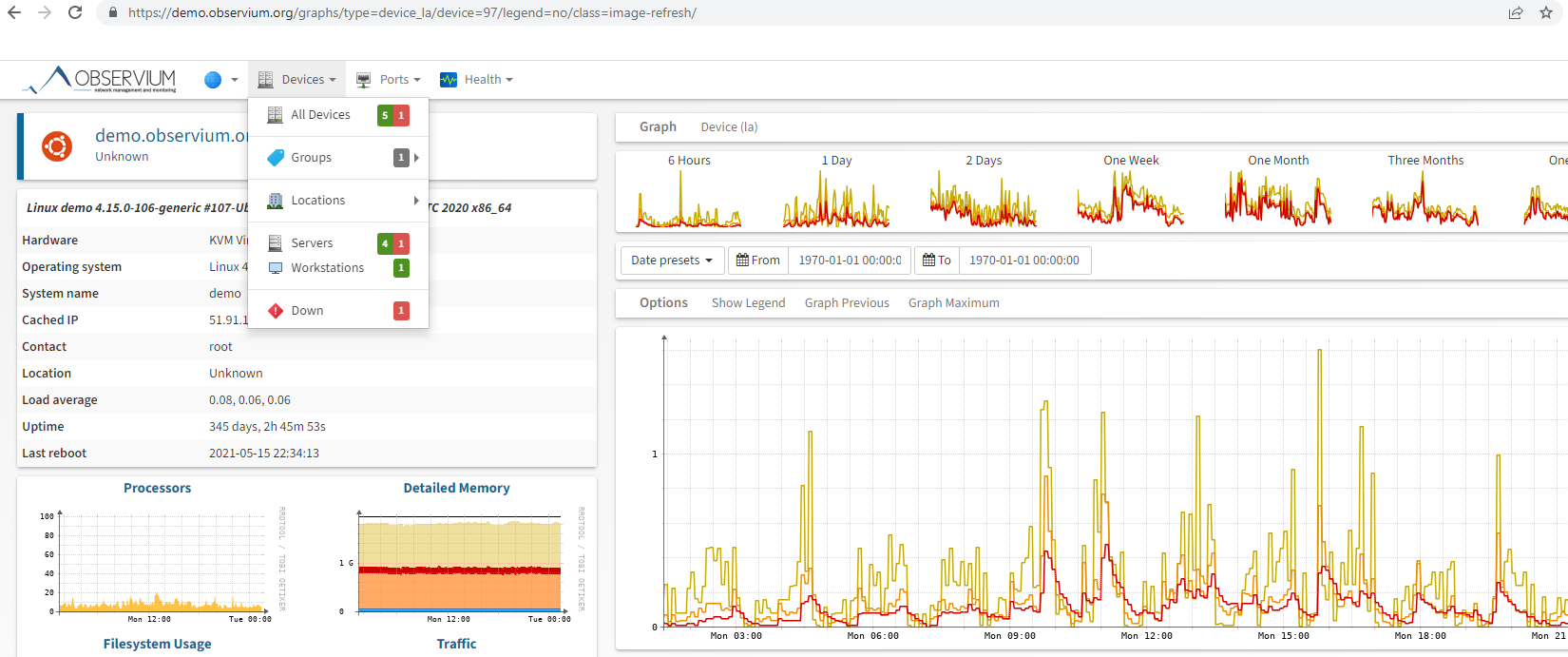
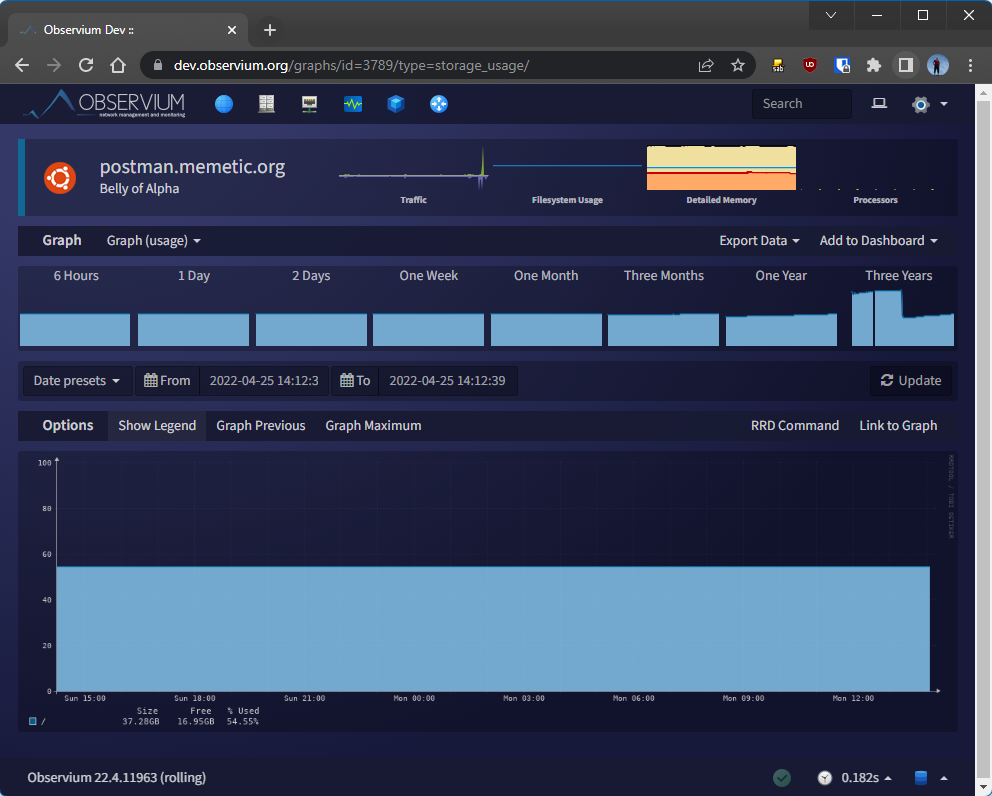
Everything seems to be working now. I did not manage to make anything unexpected happen.