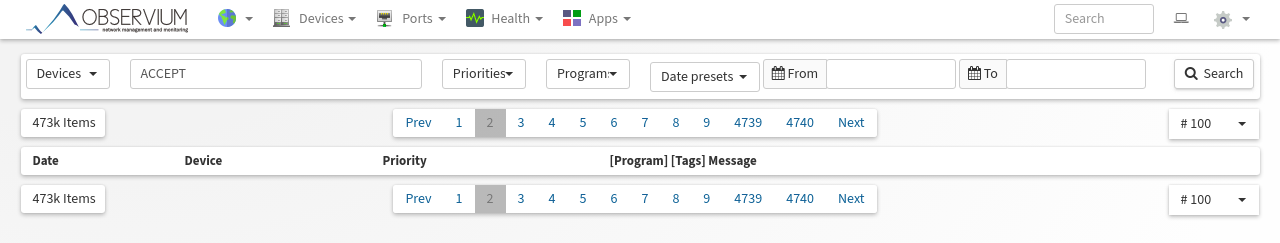Details
-
Bug
-
Resolution: Cannot Reproduce
-
Minor
-
None
-
Community Edition
-
Ubuntu 20.04, Chromium
Description
When searching for a text message in syslog, the pagination is incorrect.
ie. Pagination details is of the full syslog data set.
So, if you had 400k rows of syslog, after the search you would still have:
- Result count: 400k
- Pagination bar shows up to 4000 pages
- Next button in pagination bar goes to the next set of syslog results (sans search term)