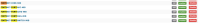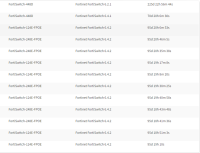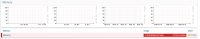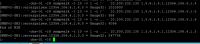Details
Description
Hi all,
We've been experiencing an issue where all of our Fortinet Fortiswitches are not able to display memory data on the Observium web GUI.
1.Fortinet Fortiswtich MIB is enabled in OBS and memory data is included.
2. They're able to report traffic, CPU usage, temperature, and port information.
3. Only Fortinet switches have this issue in our environment, fortigates are fine. (screenshot attached)
4. Running version 20.11.10814 (11th November 2020), so official support is present.
5. Googled around and couldn't find someone reporting this issue.
6. Tested snmpwalk from the OBS box to one of the switches and it's able to report back memory usage and total capacity as well as all other memory MIBs. (screenshot attached)
Based on the what I've tested it seems it's a display issue with OBS, has this been reported before?
Let me know if you need anymore info.
Chris
Attachments
Issue Links
- relates to
-
OBS-3658 Fortiswitch wrong values for memory and temperature.
-
- Closed
-