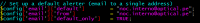Details
-
Bug
-
Resolution: Not A Bug
-
Major
-
None
-
Professional Edition
-
centos7
Description
I followed the steps from this link:
https://docs.observium.org/alerting_transports/#e-mail
But I cannot receive alerts by email. Please share the right procedure, currently I use my corporate mail but I can use another if it's necessary (gmail, hotmail, outlook, etc.)
I have the professional subscription and I use a Centos7 server.