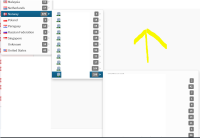Details
-
Improvement
-
Resolution: Unresolved
-
Minor
-
None
-
Professional Edition
Description
I have a problem that has actually annoyed me for years. We have a lot of locations, which again will make many sub dropdowns on the menu. Problem is when you have too many the dropdown will disappear outside of the screen. Would it be possible to "shift" the right hand dropdown upwards on the screen or add a scrollbar, or better yet both, if you have many many locations ![]()
See attached picture for illustration.