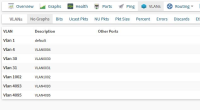Description
Hello Observium TEAM
We have some new Extreme Routers (former Brocade)
On these Devices it is SLX-OS Running.
The following device are perfect working and we see all the stuff, CPU RAM Fans VLAN and all the normaly stuff: Extreme SLX9140 / Extreme SLX OS 17s.1.02c
But withe the new Device, Extreme SLX9640 Switch/Router, SLX Operating System Version 18r.2.00. We only can monitor the Interfaces.
May i ask is these Device still not integrated or is there something wrong ?
Thanks for your Help and regards from Switzerland
Chris
Attachments
Issue Links
- is mentioned by
-
OBS-3012 VLAN missing
-
- Closed
-