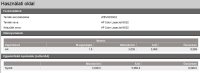Details
-
Improvement
-
Resolution: Fixed
-
Minor
-
None
-
Community Edition
-
None
Description
Hi,
At the printer pages there are the counter checks. These counters are showing only the total print count and the print count from turning on the printer. This is fine for b&w printers, but when I have color printers, these numbers don't show the different type of counters.
How could I put this option into it?
The pictures shows the same printer at observium and at its web interface.