Details
-
Bug
-
Resolution: Fixed
-
Minor
-
None
-
Professional Edition
-
None
Description
In the device overview, VMware servers list each processor individually. Instead of the average.
Is this intended or can you do something there? Because with 40 threads you can scroll, scroll scroll ... to see the Memory / Disks stats.


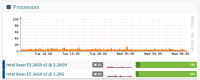
It works perfectly! Thanks for the quick support.