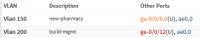Description
After the latest Observium update, VLANs are now not appearing, or are appearing on the wrong port for Juniper EX2200 switches.
For example, ge-0/0/6 below is on the default VLAN, however is showing as being on the "new-pharmacy" VLAN. Additionally, ports on the default VLAN do not show on the VLANs tab at all, which is abnormal.
This appears to be widespread and is affecting multiple devices of the same model. I have tried to run manual discovery with no success.
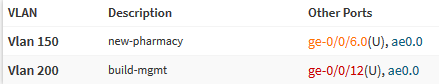
- ge-0/0/6 {
- unit 0 {
- family ethernet-switching {
- port-mode access;
- vlan {
- members default;
Then there is actually another port, ge-0/0/2 which is assigned the "new-pharmacy" VLAN and does not appear under the VLANs tab:
- ge-0/0/2 {
- unit 0 {
- family ethernet-switching {
- port-mode access;
- vlan {
- members new-pharmacy;