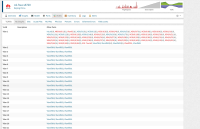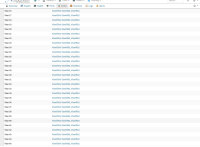Details
Description
Hi,
We added some new devices to Observium from Huawei:
S6720-30C-EI-24S-AC
And it seems that this blocks the system.
Observium discover the devices ok, but when we go to the ports tab on the device we get a "server error 500".
And after some time, the observium crash, we can't connect to the web
MySQL Error 2002: Can't connect to local MySQL server through socket '/var/run/mysqld/mysqld.sock' (2)