Description
My goal is to get the input voltage and know when the AC input is off.
I have an alert checker that matches with others UPS using "sensor description">match>"input" but with this APC UPS in particular, it doesn't work. Looking into the voltage graph found this:
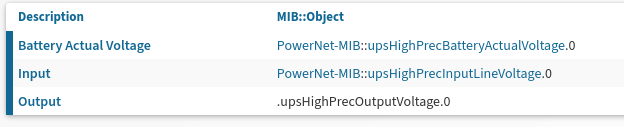
Which is different from the other UPS:
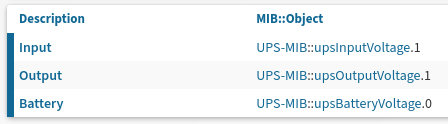
I tried to match "Sensor Text OID" (PowerNet-MIB::[upsHighPrecInputLineVoltage|https://mibs.observium.org/mib/PowerNet-MIB/#upsHighPrecInputLineVoltage].0), "Sensor Numerical OID" (.1.3.6.1.4.1.318.1.1.1.3.3.1.0) and "Sensor MIB" whit both values without luck.
If I run the smptget with that OID, i get the right value:
observium@nms:~$ snmpget -v2c -c xxxx ups-apc.dc.xxxxx .1.3.6.1.4.1.318.1.1.1.3.3.1.0
iso.3.6.1.4.1.318.1.1.1.3.3.1.0 = Gauge32: 2227
Also I tried to make an Custom OID alert checker instead of Sensor, and it also dowsn't work.
Any ideas? Thanks in advance!
Attachments
Activity
| Status | Original: Pending Response [ 10000 ] | New: In Review [ 10101 ] |
| Attachment | New: image-2023-04-05-12-39-50-350.png [ 20617 ] |
| Status | Original: In Review [ 10101 ] | New: Pending Response [ 10000 ] |
| Attachment | Original: myagent.snmpwalk [ 20594 ] |
| Status | Original: Pending Response [ 10000 ] | New: In Review [ 10101 ] |
| Attachment | New: image-2023-04-04-10-56-36-919.png [ 20615 ] |
| Description |
Original:
My goal is to get the input voltage and know when the AC input is off.
I have an alert checker that matches with others UPS using "sensor description"->match->"input" but with this APC UPS in particular, it doesn't work. Looking into the voltage graph found this: !image-2023-03-27-17-12-17-559.png! Which is different from the other UPS: !image-2023-03-27-17-13-16-879.png! I tried to match "Sensor Text OID" ([PowerNet-MIB|https://mibs.observium.org/mib/PowerNet-MIB/]::[upsHighPrecInputLineVoltage|https://mibs.observium.org/mib/PowerNet-MIB/#upsHighPrecInputLineVoltage].0), "Sensor Numerical OID" (.1.3.6.1.4.1.318.1.1.1.3.3.1.0) and "Sensor MIB" whit both values without luck. If I run the smptget with that OID, i get the right value: {{observium@nms:~$ snmpget -v2c -c xxxx ups-apc.dc.xxxxx .1.3.6.1.4.1.318.1.1.1.3.3.1.0}} {{iso.3.6.1.4.1.318.1.1.1.3.3.1.0 = Gauge32: 2227}} Also I tried to make an Custom OID alert checker instead of Sensor, and it also dowsn't work. Any ideas? Thanks in advance! |
New:
My goal is to get the input voltage and know when the AC input is off.
I have an alert checker that matches with others UPS using {{"sensor description"->match->"input"}} but with this APC UPS in particular, it doesn't work. Looking into the voltage graph found this: !image-2023-03-27-17-12-17-559.png! Which is different from the other UPS: !image-2023-03-27-17-13-16-879.png! I tried to match "Sensor Text OID" ([PowerNet-MIB|https://mibs.observium.org/mib/PowerNet-MIB/]::[upsHighPrecInputLineVoltage|https://mibs.observium.org/mib/PowerNet-MIB/#upsHighPrecInputLineVoltage].0), "Sensor Numerical OID" (.1.3.6.1.4.1.318.1.1.1.3.3.1.0) and "Sensor MIB" whit both values without luck. If I run the smptget with that OID, i get the right value: {{observium@nms:~$ snmpget -v2c -c xxxx ups-apc.dc.xxxxx .1.3.6.1.4.1.318.1.1.1.3.3.1.0}} {{iso.3.6.1.4.1.318.1.1.1.3.3.1.0 = Gauge32: 2227}} Also I tried to make an Custom OID alert checker instead of Sensor, and it also dowsn't work. Any ideas? Thanks in advance! |




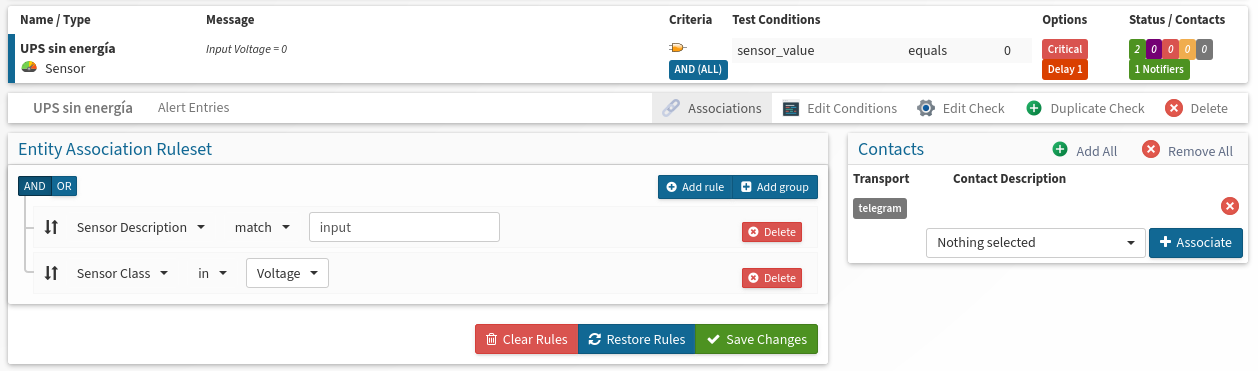
I couldn't update to the last version yet...
I don't have experience programming using SNMP, but what I can see is that there are different MIBs (UPS_MIB and PowerNet-MIB) and maybe the sensor class "Voltage" selected is not matching with the second. Just guessing, I haven't read the code...