Details
-
Vendor Bug
-
Resolution: Incomplete
-
Major
-
None
-
Professional Edition
-
None
Description
Hello again,
some time ago (https://jira.observium.org/browse/OBS-4383) we've reported issues with Eaton UPSes and lately we've updated our OBS to version 23.2.12520 (stable).
With latest updates some of the parameters of the UPS started showing properly, but still the Output of voltage, frequency and load doesn't show any reasonable data.
Do let us know if you want to make the snmpwalks again.
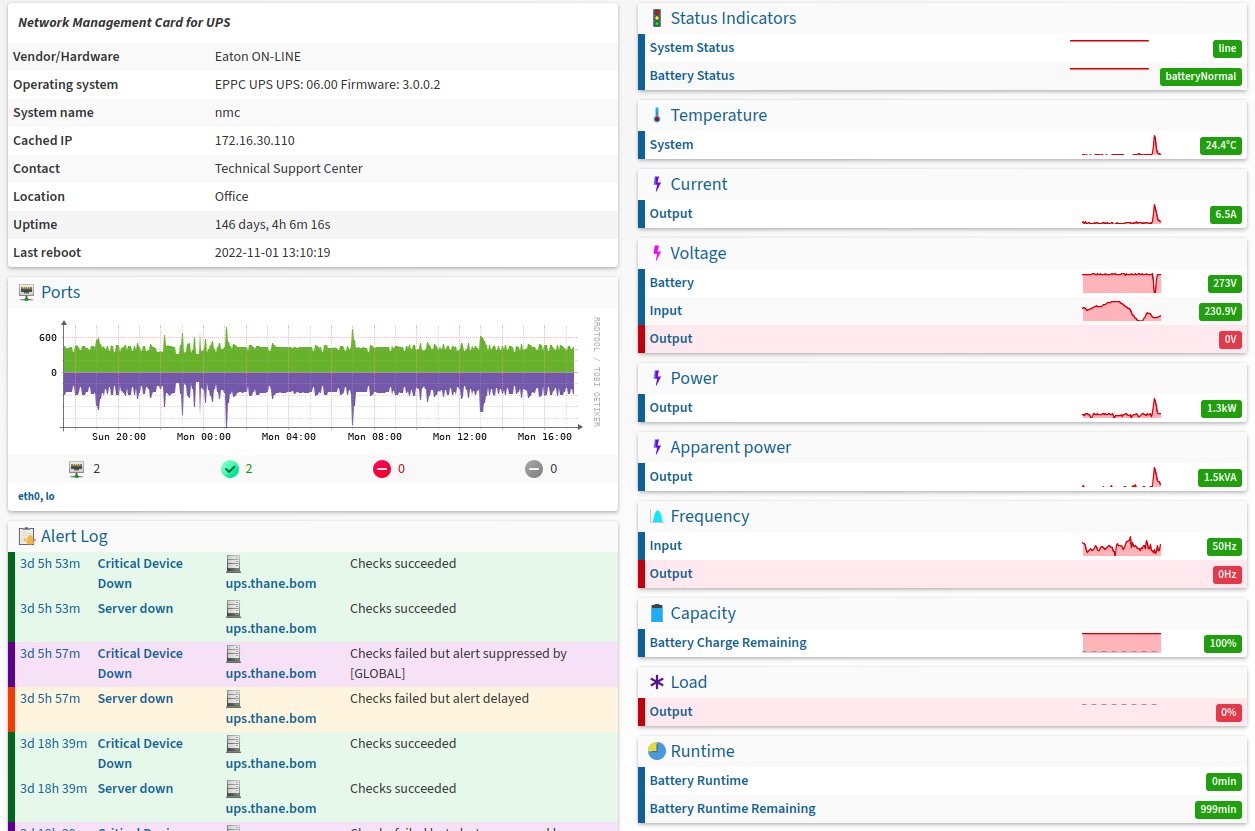
Attachments
Issue Links
- relates to
-
OBS-4383 Eaton UPS integration
-
- Resolved
-
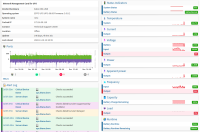
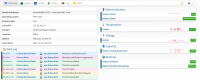

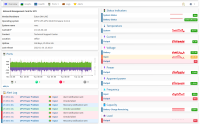

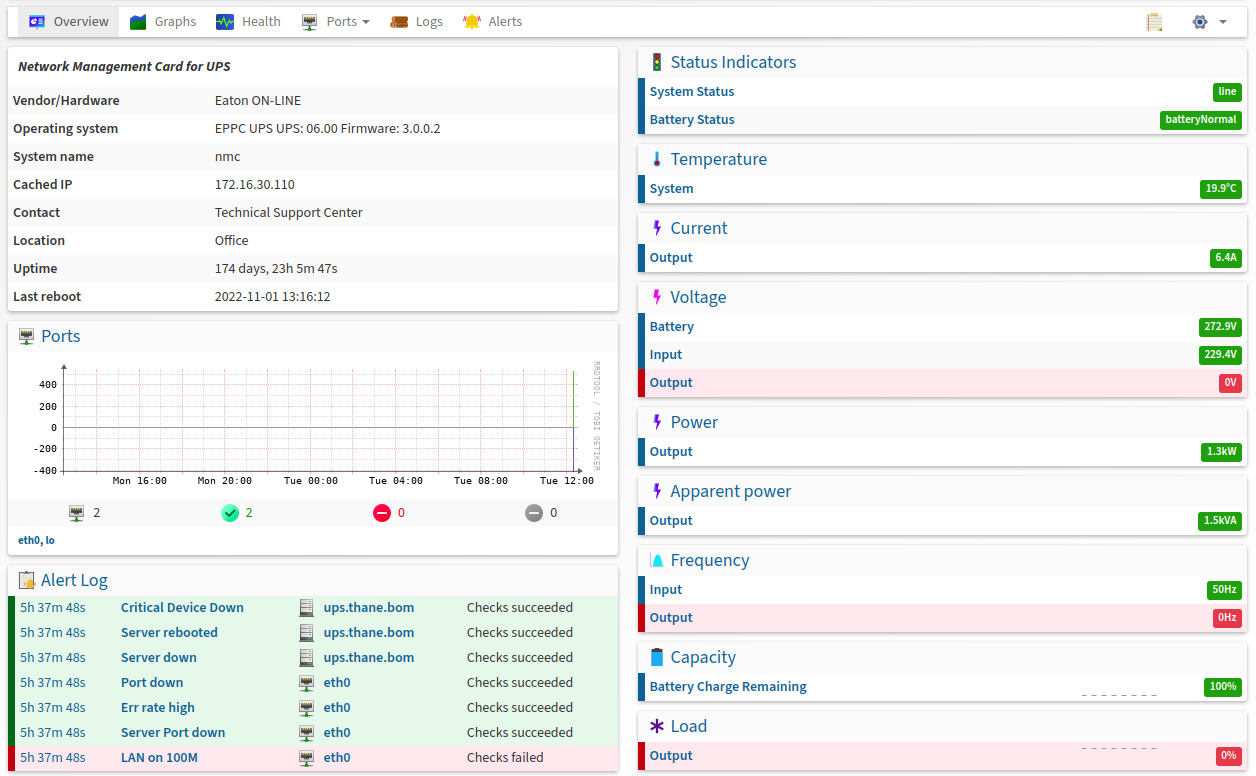


It's really very strange situation.. seems I can't fix it by debug outputs, probably trouble exist on your local system.
Can you provide temporary access to your observium host?
Ie with tmate (https://tmate.io/).
You can write me directly by mail mike@observium.org or in our official Discord channel (user @landy).
or in our official Discord channel (user @landy).