Description
Dell os10 bgp peers are showing incorrect uptimes. Eventlog is also flooded every 5min about BGP session flap even though there has been no flaps. It looks like that this started happening after upgrade from 22.4.11943 to 22.5.12060. DB schema was also upgraded from 462 to 467.
Attachments
Issue Links
Activity
In r12079 I fixed uptime value scale, but I can't fix uptime reduce in time, because this is firmware issue.
And added workaround for os10bgp4V2PeerAdminStatus, but it's still issue in firmware.
Another trouble which I see, seems as device incorrectly report all peers in halted adminstate (os10bgp4V2PeerAdminStatus).
This is also reason for write to Dell support.
Ok, what I understand from this output:
- time reported with x100 scale (this can be simply fixed in our code)
- but uptime anyway reduced intime (instead increase), ie for 10.10.11.1:
- 18:12:49 - 14w:3d:16:45:23
- 18:12:54 - 14w:3d:16:45:20
- 18:13:24 - 14w:3d:16:44:49
I not know what this times should mean than, anyway need ask support for this.
These show commands do look like there's a bug with the firmware. I'll raise a ticket to Dell.
1120-rcsp1-t5# show clock
2022-06-02T18:12:48.97+03:00
1120-rcsp1-t5# show ip bgp summary
BGP router identifier 172.16.100.1 local AS number 65501
Global BFD is enabled
Neighbor AS MsgRcvd MsgSent Up/Down State/Pfx
10.10.11.1 65511 8536843 8536971 14w:3d:16:45:23 3
10.10.11.3 65511 8535985 8536072 14w:3d:17:18:19 3
10.10.11.5 65512 8536810 8536886 14w:3d:16:09:39 3
10.10.11.7 65512 8537025 8536654 14w:3d:15:30:14 3
10.10.11.9 65513 8217370 8217515 4d:12:01:48 3
10.10.11.11 65513 8217210 8217526 4d:12:01:01 3
1120-rcsp1-t5# show clock
2022-06-02T18:12:53.56+03:00
1120-rcsp1-t5# show ip bgp summary
BGP router identifier 172.16.100.1 local AS number 65501
Global BFD is enabled
Neighbor AS MsgRcvd MsgSent Up/Down State/Pfx
10.10.11.1 65511 8536844 8536972 14w:3d:16:45:20 3
10.10.11.3 65511 8535986 8536073 14w:3d:17:18:16 3
10.10.11.5 65512 8536812 8536887 14w:3d:16:09:36 3
10.10.11.7 65512 8537027 8536655 14w:3d:15:30:11 3
10.10.11.9 65513 8217371 8217516 4d:12:01:45 3
10.10.11.11 65513 8217211 8217527 4d:12:00:58 3
1120-rcsp1-t5# show clock
2022-06-02T18:13:24.28+03:00
1120-rcsp1-t5# show ip bgp summary
BGP router identifier 172.16.100.1 local AS number 65501
Global BFD is enabled
Neighbor AS MsgRcvd MsgSent Up/Down State/Pfx
10.10.11.1 65511 8536856 8536984 14w:3d:16:44:49 3
10.10.11.3 65511 8535999 8536086 14w:3d:17:17:45 3
10.10.11.5 65512 8536824 8536899 14w:3d:16:09:05 3
10.10.11.7 65512 8537039 8536667 14w:3d:15:29:40 3
10.10.11.9 65513 8217383 8217528 4d:12:01:14 3
10.10.11.11 65513 8217223 8217539 4d:12:00:27 3
Thu 02 Jun 2022 06:11:19 PM EEST
DELLEMC-OS10-BGP4V2-MIB::os10bgp4V2PeerFsmEstablishedTime.1.ipv4."10.10.11.1" = Gauge32: 878681500 seconds
DELLEMC-OS10-BGP4V2-MIB::os10bgp4V2PeerFsmEstablishedTime.1.ipv4."10.10.11.3" = Gauge32: 878879100 seconds
DELLEMC-OS10-BGP4V2-MIB::os10bgp4V2PeerFsmEstablishedTime.1.ipv4."10.10.11.5" = Gauge32: 878467100 seconds
DELLEMC-OS10-BGP4V2-MIB::os10bgp4V2PeerFsmEstablishedTime.1.ipv4."10.10.11.7" = Gauge32: 878230600 seconds
DELLEMC-OS10-BGP4V2-MIB::os10bgp4V2PeerFsmEstablishedTime.1.ipv4."10.10.11.9" = Gauge32: 38900000 seconds
DELLEMC-OS10-BGP4V2-MIB::os10bgp4V2PeerFsmEstablishedTime.1.ipv4."10.10.11.11" = Gauge32: 38895300 seconds
Thu 02 Jun 2022 06:11:22 PM EEST
DELLEMC-OS10-BGP4V2-MIB::os10bgp4V2PeerFsmEstablishedTime.1.ipv4."10.10.11.1" = Gauge32: 878681200 seconds
DELLEMC-OS10-BGP4V2-MIB::os10bgp4V2PeerFsmEstablishedTime.1.ipv4."10.10.11.3" = Gauge32: 878878800 seconds
DELLEMC-OS10-BGP4V2-MIB::os10bgp4V2PeerFsmEstablishedTime.1.ipv4."10.10.11.5" = Gauge32: 878466800 seconds
DELLEMC-OS10-BGP4V2-MIB::os10bgp4V2PeerFsmEstablishedTime.1.ipv4."10.10.11.7" = Gauge32: 878230300 seconds
DELLEMC-OS10-BGP4V2-MIB::os10bgp4V2PeerFsmEstablishedTime.1.ipv4."10.10.11.9" = Gauge32: 38899700 seconds
DELLEMC-OS10-BGP4V2-MIB::os10bgp4V2PeerFsmEstablishedTime.1.ipv4."10.10.11.11" = Gauge32: 38895000 seconds
Thu 02 Jun 2022 06:11:24 PM EEST
DELLEMC-OS10-BGP4V2-MIB::os10bgp4V2PeerFsmEstablishedTime.1.ipv4."10.10.11.1" = Gauge32: 878680900 seconds
DELLEMC-OS10-BGP4V2-MIB::os10bgp4V2PeerFsmEstablishedTime.1.ipv4."10.10.11.3" = Gauge32: 878878600 seconds
DELLEMC-OS10-BGP4V2-MIB::os10bgp4V2PeerFsmEstablishedTime.1.ipv4."10.10.11.5" = Gauge32: 878466600 seconds
DELLEMC-OS10-BGP4V2-MIB::os10bgp4V2PeerFsmEstablishedTime.1.ipv4."10.10.11.7" = Gauge32: 878230100 seconds
DELLEMC-OS10-BGP4V2-MIB::os10bgp4V2PeerFsmEstablishedTime.1.ipv4."10.10.11.9" = Gauge32: 38899500 seconds
DELLEMC-OS10-BGP4V2-MIB::os10bgp4V2PeerFsmEstablishedTime.1.ipv4."10.10.11.11" = Gauge32: 38894700 seconds
Thu 02 Jun 2022 06:11:26 PM EEST
DELLEMC-OS10-BGP4V2-MIB::os10bgp4V2PeerFsmEstablishedTime.1.ipv4."10.10.11.1" = Gauge32: 878680800 seconds
DELLEMC-OS10-BGP4V2-MIB::os10bgp4V2PeerFsmEstablishedTime.1.ipv4."10.10.11.3" = Gauge32: 878878400 seconds
DELLEMC-OS10-BGP4V2-MIB::os10bgp4V2PeerFsmEstablishedTime.1.ipv4."10.10.11.5" = Gauge32: 878466400 seconds
DELLEMC-OS10-BGP4V2-MIB::os10bgp4V2PeerFsmEstablishedTime.1.ipv4."10.10.11.7" = Gauge32: 878229900 seconds
DELLEMC-OS10-BGP4V2-MIB::os10bgp4V2PeerFsmEstablishedTime.1.ipv4."10.10.11.9" = Gauge32: 38899300 seconds
DELLEMC-OS10-BGP4V2-MIB::os10bgp4V2PeerFsmEstablishedTime.1.ipv4."10.10.11.11" = Gauge32: 38894600 seconds
Thu 02 Jun 2022 06:11:28 PM EEST
DELLEMC-OS10-BGP4V2-MIB::os10bgp4V2PeerFsmEstablishedTime.1.ipv4."10.10.11.1" = Gauge32: 878680600 seconds
DELLEMC-OS10-BGP4V2-MIB::os10bgp4V2PeerFsmEstablishedTime.1.ipv4."10.10.11.3" = Gauge32: 878878200 seconds
DELLEMC-OS10-BGP4V2-MIB::os10bgp4V2PeerFsmEstablishedTime.1.ipv4."10.10.11.5" = Gauge32: 878466200 seconds
DELLEMC-OS10-BGP4V2-MIB::os10bgp4V2PeerFsmEstablishedTime.1.ipv4."10.10.11.7" = Gauge32: 878229700 seconds
DELLEMC-OS10-BGP4V2-MIB::os10bgp4V2PeerFsmEstablishedTime.1.ipv4."10.10.11.9" = Gauge32: 38899100 seconds
DELLEMC-OS10-BGP4V2-MIB::os10bgp4V2PeerFsmEstablishedTime.1.ipv4."10.10.11.11" = Gauge32: 38894300 seconds
Can you try run multiple times (4-5) this command (change <community> to your correct snmp community):
date; echo; snmpbulkwalk -v2c -c <community> -M /opt/observium/mibs/rfc:/opt/observium/mibs/net-snmp:/opt/observium/mibs/dell 1120-rcsp1-t5abr2r8-kiv.mgmt.fi.ficore.net DELLEMC-OS10-BGP4V2-MIB::os10bgp4V2PeerFsmEstablishedTime
|
I want to try understand how this values changed.
Additionally if possible show extended information for one of this peer from device console (with Established Time).
Just polling bgp peers by DELLEMC-OS10-BGP4V2-MIB was added recently (in r11955).
Hmm, this is interesting. We've had these devices for a couple of years and only now this issue has surfaced. We do have some switches with newer software (10.5.2.7), but they behave exactly the same. However, only one of these devices (the one, where the debugs are from) is reporting bgp flaps all the time to eventlog.
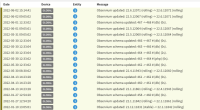
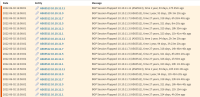
No answer from Dell support?