Description
Dell os10 bgp peers are showing incorrect uptimes. Eventlog is also flooded every 5min about BGP session flap even though there has been no flaps. It looks like that this started happening after upgrade from 22.4.11943 to 22.5.12060. DB schema was also upgraded from 462 to 467.
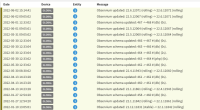
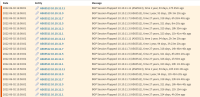
Just polling bgp peers by DELLEMC-OS10-BGP4V2-MIB was added recently (in r11955).