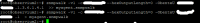Details
-
Add New Device / OS
-
Resolution: Fixed
-
Major
-
None
-
Community Edition
-
None
-
Tycon, Ubuntu 18.04.5
Description
Hi.
I added a tycon device but I can't watch the sensors, ports, etc.... In the web page the TPDIN2-MIB is not available, but in the MIBS files in the server it is. What do I need to poll the device?
Thanks
Attachments
Activity
| Status | Original: Resolved [ 5 ] | New: Closed [ 6 ] |
| Resolution | New: Fixed [ 1 ] | |
| Status | Original: In Progress [ 3 ] | New: Resolved [ 5 ] |
| Status | Original: In Review [ 10101 ] | New: In Progress [ 3 ] |
| Attachment | New: snmpwalk Obs.txt [ 18780 ] |
| Attachment | Original: snmpwalk Obs.txt [ 18779 ] |
| Status | Original: Pending Response [ 10000 ] | New: In Review [ 10101 ] |
| Attachment | New: snmpwalk Obs.txt [ 18779 ] |
| Status | Original: In Review [ 10101 ] | New: Pending Response [ 10000 ] |
| Attachment | New: snmpwalks obs.png [ 18776 ] |
| Attachment | Original: snmpwalks obs.png [ 18775 ] |