Details
-
Improvement
-
Resolution: Fixed
-
Minor
-
None
-
None
-
None
-
None
Description
This implements a new agent hdarray that will detect if you have installed the array configuration utilities and then push the results back as a sensor. Supports Dell perc 6/i, LSI and adaptec controllers.
Attachments
Issue Links
- relates to
-
OBS-1213 hdarray Unix agent plugin not graphing results
-
- Closed
-
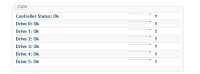
Changed to status and updated to head