Details
-
Bug
-
Resolution: Fixed
-
Major
-
None
-
Professional Edition
-
None
-
Debian with LDAP authentication
All members in observium_user
to grant more acces added to observium_admin or observium_global_read
Description
i added a couple normal users and added them to have access to a whole group. when i did that they logged in and saw no devices. so i tried giving them permissions to individual devices and they still couldn't see anything.
Attachments
Issue Links
- is mentioned by
-
OBS-4097 LDAP user don't see assigned devices
-
- In Review
-
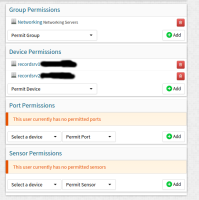
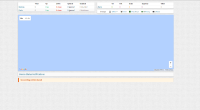
The person you need to ask can't see any of these replies. You need to go to the mailing list :>
When providing screenshots you need to provide the entire screen. We can't verify that the usernames match, so for all we know, you're just being incredibly careless